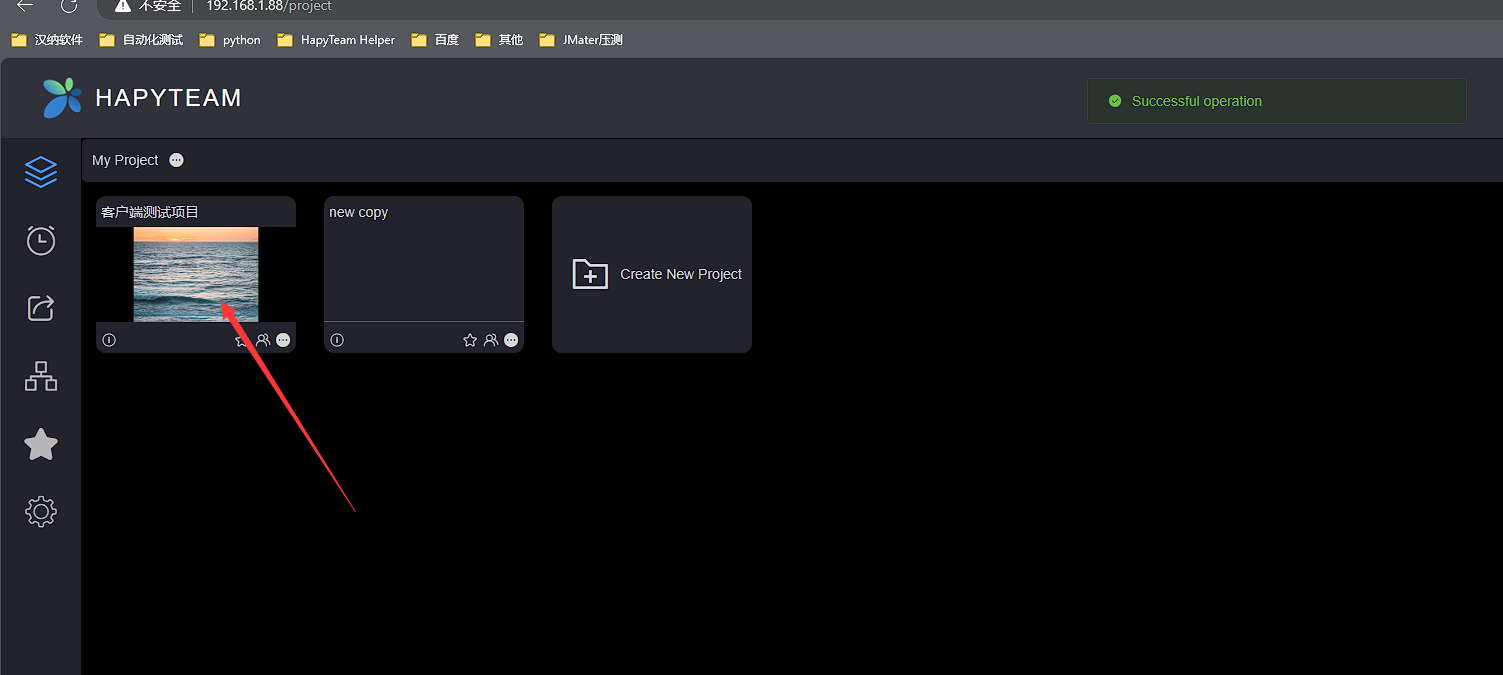# Setting Cover
Setting Cover for project cards to increase project recognition and information
Click on the More Actions of the project and then click on the Setting Cover button. The cover file selection pop-up box will pop up. After selecting the cover image, click on the Open button
The cover file must be an image file and the file size cannot exceed 200kb
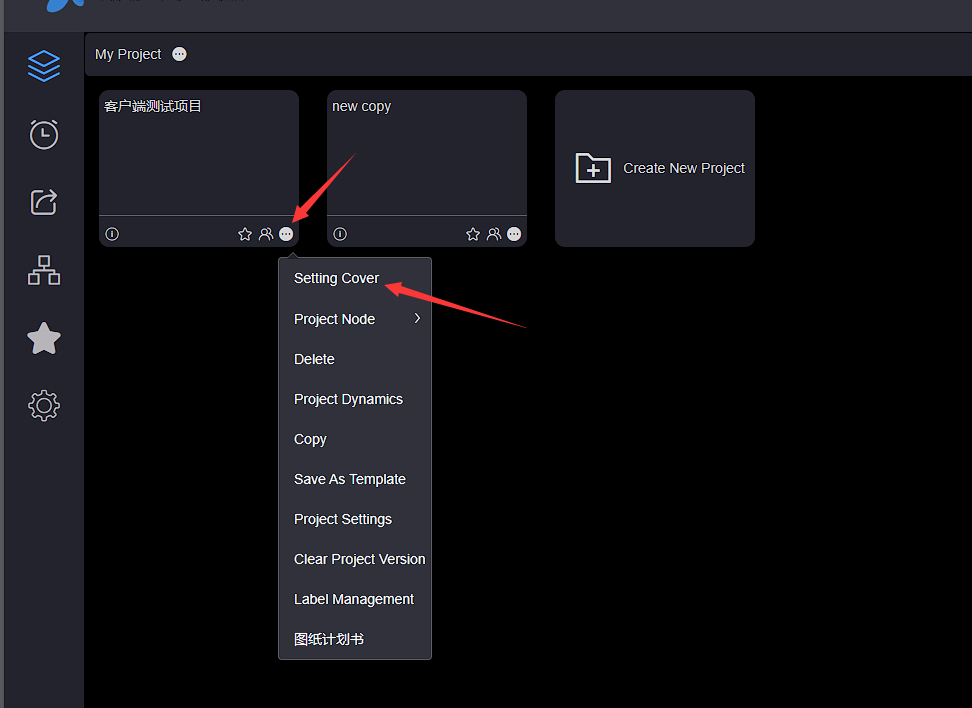
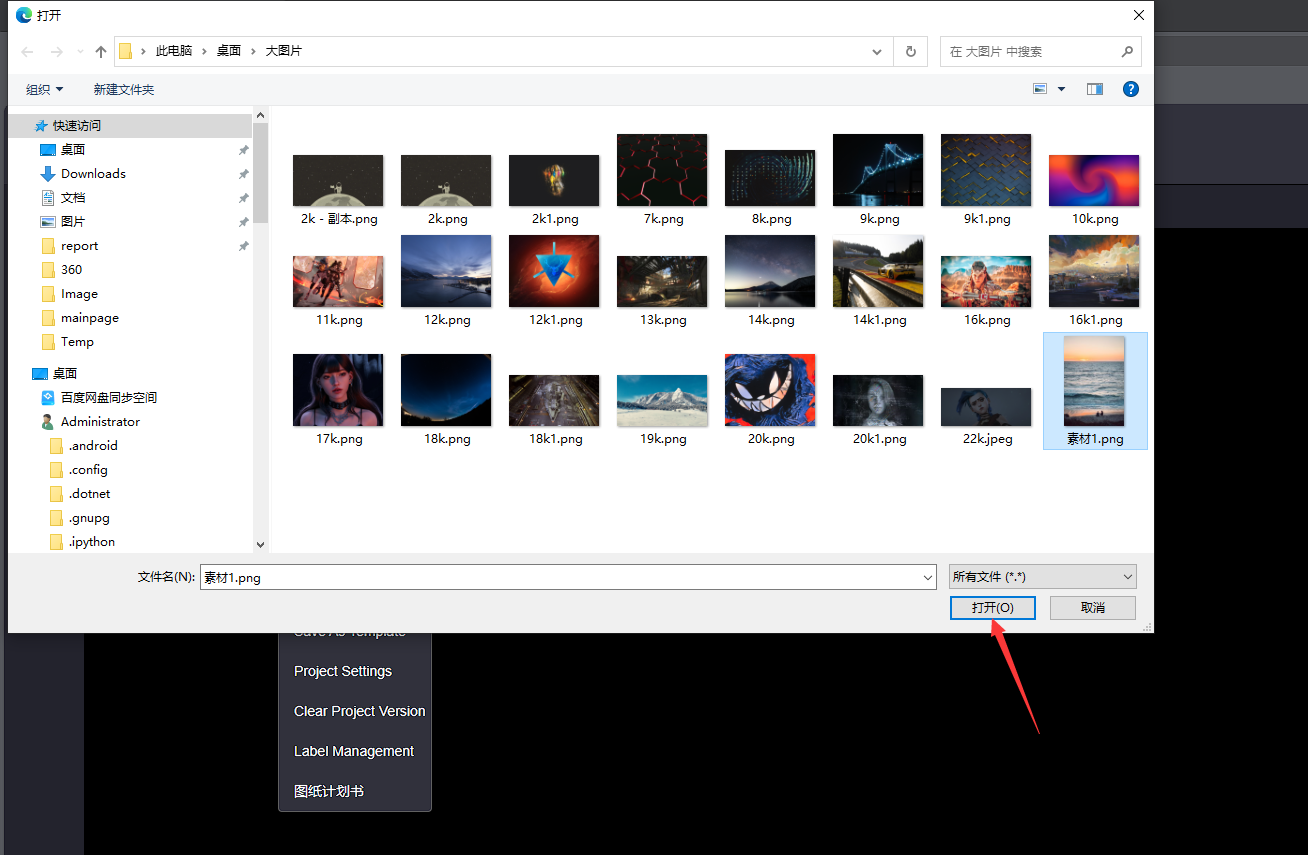
Pop up the upload cover editing pop-up. After editing the cover, click the confirm button and wait for the upload to complete
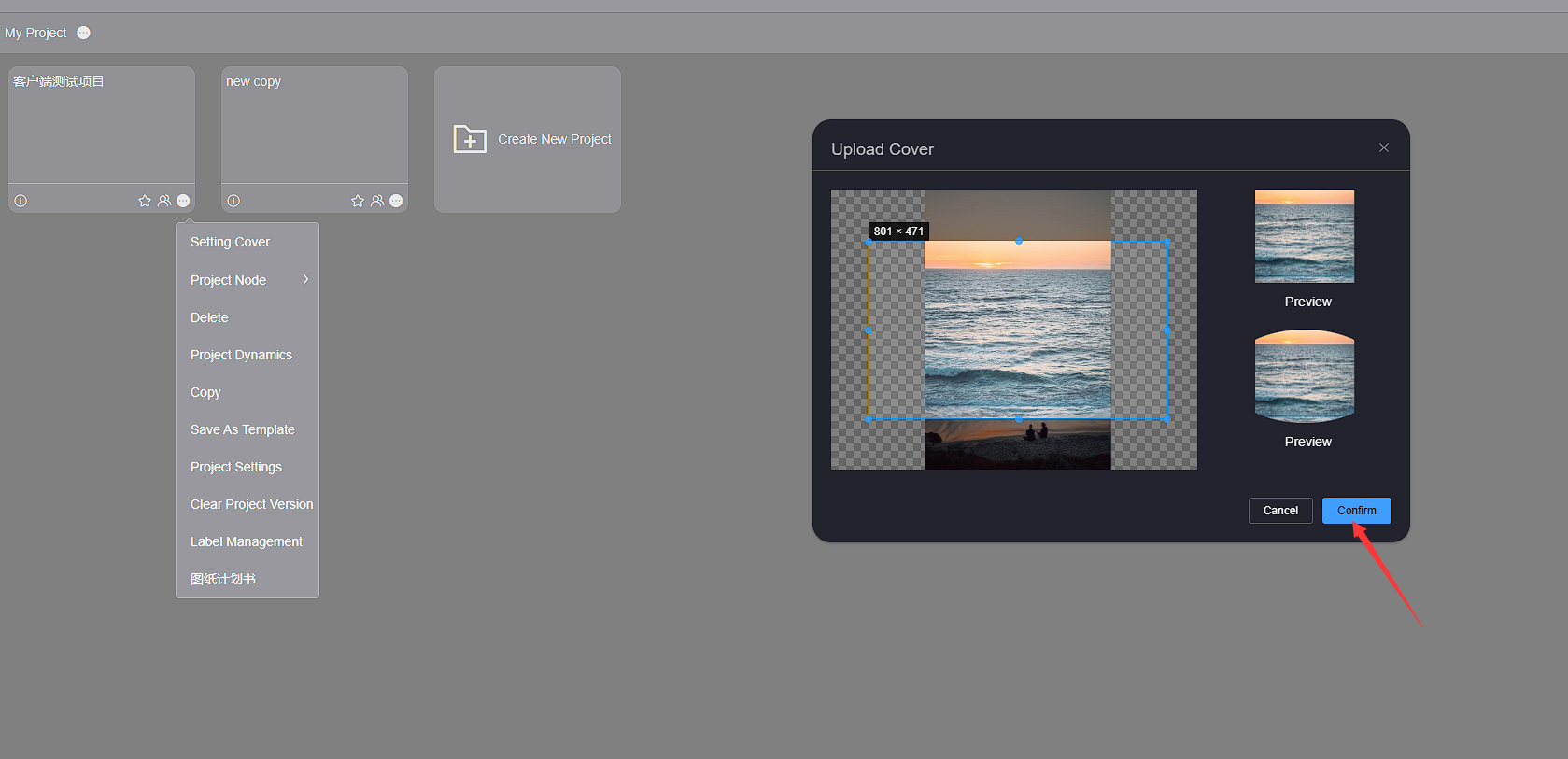
After uploading, the set cover can be viewed on the project card